
Adults and kids alike play mini golf to have a good time. Whether it’s Grandpa spending time with the grandkids, an awkward teenager on a first date, or a bunch of friends having some laughs, it’s all about having fun and making memories.
The onus of generating this “fun” typically falls on the physical course itself, either through weird obstacles, themes, realistic course layouts, blacklights, etc. All wonderful elements that make mini golf the attraction it is.
At its core, though, fun comes from how we interact with each other. Take the same course and play it with someone in a grumpy mood and someone lighthearted and always laughing. Almost guaranteed, the second round is more fun.
So, if the goal of a mini golf course is to show golfers a good time and that good time is largely based on how we interact with each other, then how can we create the interactions that induce the belly laughs your customers talk about long after leaving your course?
At PlayThru Mini, we spent the winter trying to answer this question. And the answer we came up with was to introduce a little CHAOS.
Chaos Caddy is a feature we built into PlayThru’s mobile mini golf system—No physical additions to your course required.
Chaos Caddy plays along with your groups, and on each hole, it instructs a random player to do something goofy, weird, challenging, embarrassing, or all the above.
Here are a few examples
Swap Drop—After every shot, switch places with the ball farthest from the hole, unless it’s yours.
Human Hazard—Freeze in place as a new obstacle while others putt. Try not to flinch.
SQUIRREL!—After another player hits, bark at the ball until it stops rolling.
All or Nothing—Keep re-teeing until you make a hole-in-one or hit five shots. Record a score of either 1 or 5.
Annoying Golf Fan—Yell “GET IN THE HOLE” every time each opponent hits.

Not doing the challenge requires them to take a one-stroke penalty.
The PlayThru Fun Squad—consisting of my two kids and nieces—sat down and came up with 36 whacky ideas.
Within your PlayThru account, you can choose to apply any of these to any holes in your course. Once added, edit the instructions as you see fit.
We also understand that not all courses have the same vibe, and some may want their wacky instructions to align with the actual hole itself. In that case, recruit your own Fun Squad and enter your own ideas.
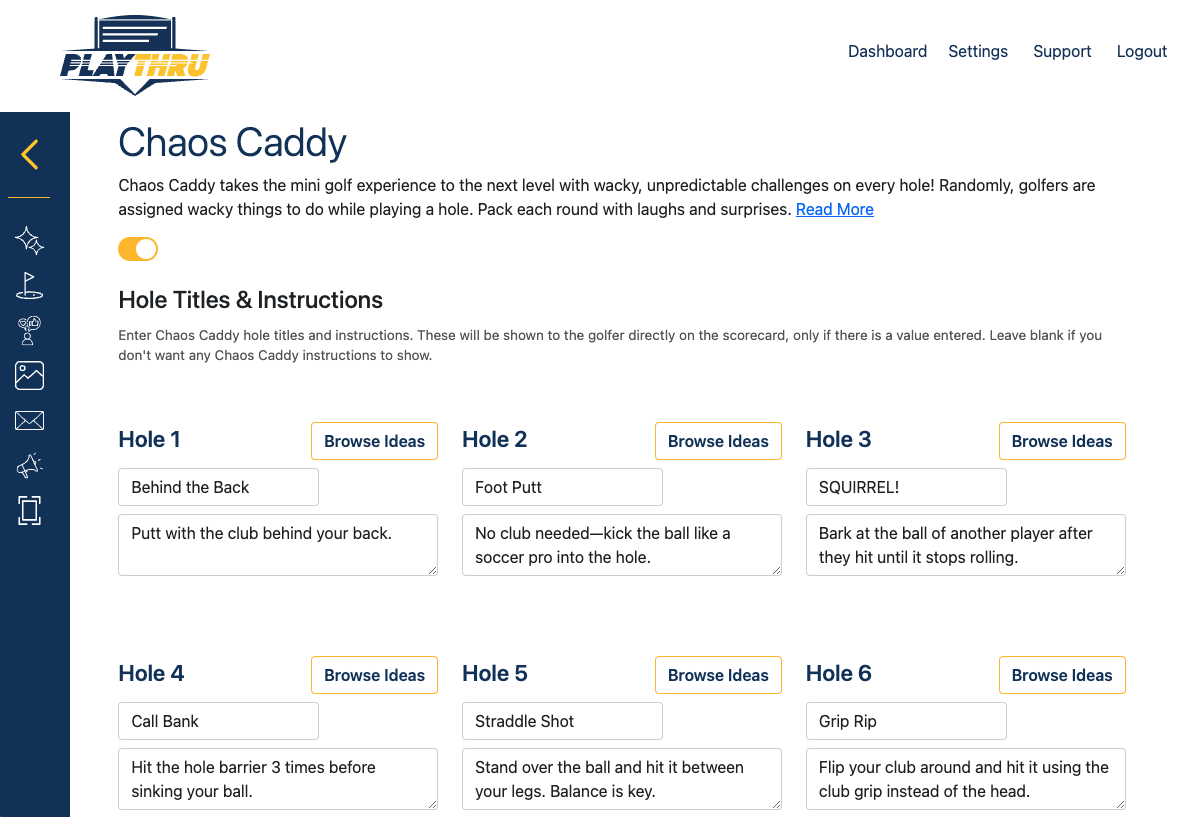
The Chaos Caddy appears on the scorecard if a challenge is added to the hole.
When setting up their digital scorecard, golfers can choose to turn on Chaos Caddy. On the scorecard setup screen, Chaos Caddy introduces himself and explains what he brings to the round of golf. The scorekeeper then check a box to turn it on for the round.

During the game, specific challenges will appear on the scorekeeper's screen and be assigned to a randomly chosen golfer in the group.
If the golfer balks at doing the challenge, they incur a one stroke penalty (which the scorekeeper adds).
The scorekeeper can also turn off Chaos Caddy at any point during the round.
At the end of the day, mini golf is all about fun, and Chaos Caddy takes that fun to the next level.
By adding unexpected challenges and hilarious interactions, golfers aren’t just playing the course—they’re engaging with each other in ways that create those lasting memories.
Best of all, it’s easy to implement and completely customizable to fit the vibe of your course. Whether your players embrace the chaos or try to dodge the one-stroke penalty, one thing’s for sure—normal rounds of mini golf are officially a thing of the past.
